Table of Contents
Learn HTML5 and CSS3 From Scratch Full Course
HTML and CSS are essential skills to have for a career in web development.
In this course we will cover both languages from the scratch and by the end of the course you will be creating your own projects.
(0:00) Intro
(2:47) What is HTML
(5:11) Google Chrome and Visual Studio Code
(6:02) Download Google Chrome
(8:11) Download Visual Studio Code
(13:58) Create A Project
(16:09) First Webpage
(20:35) Visual Code Settings
(22:48) Download Live Server Extension
(26:59) Basic HTML Document Structure
(29:05) Implementing Basic Document Structure
(34:50) Word Wrap and Emmet
(40:24) Heading Elements
(44:33) Paragraph Elements
(47:50) White Space Collapsing
(49:22) Lorem Ipsum Dummy Text
(51:17) Images
(57:15) Multiple Path Options
(1:00:06) External Images
(1:02:43) Nice Images
(1:05:49) Width and Height Attribute
(1:08:40) Crop Images
(1:12:07) Proper Path
(01:15:37) Comments And Line Breaks
(01:19:47) External Links
(01:23:32) Internal Links
(01:25:53) Links Within Page
(01:30:10) Empty Links
(01:32:39) Sup And Sub Elements
(01:34:39) Strong And Em Elements
(01:37:02) Special Characters In Html
(01:38:58) Unordered Lists
(01:41:25) Ordered Lists
(01:42:18) Nested Lists
(01:43:57) Table Element
(01:46:10) Forms Input And Submit Elements
(01:58:12) Forms Textarea Radio Checkbox
(02:09:40) Prettier And Code Formatter
(02:14:56) Keyboard Shortcuts
(02:26:06) External Resources Head Element
(02:30:15) Html Project Intro
(02:32:16) Project Setup
(02:35:17) Download Images
(02:39:02) Logo, Heading, Navigation
(02:42:51) Home Page Completed
(02:54:30) About Page
(02:58:09) Numbers Page
(03:04:14) Contact Page
(03:09:11) Resource Files
(03:09:42) Text Editor Setup
(03:16:03) Css Intro
(03:17:35) Workspace Setup
(03:20:22) Inline Css
(03:23:40) Course Resources
(03:25:01) Internal Css
(03:28:00) External Css
(03:39:40) Power Struggle
(03:44:17) Basic Css Syntax
(03:52:27) Element Selectors
(03:55:15) Grouping Selectors
(03:57:27) Id Selectors
(04:02:09) Class Selectors
(04:06:17) Id And Class Selector Summary
(04:08:30) Div And Span Elements
(04:16:44) CSS Inheritance
(04:20:08) More Info On Inheritance
(04:22:30) Last Rule, Specificity, Universal Selector
(04:27:33) Colors Intro
(04:28:13) Color And BackgroundColor Properties
(04:32:33) Color Names
(04:33:30) Rgb
(04:37:46) Rgba
(04:44:33) Hex
(04:50:58) VsCode Color Options
(04:52:57) External Resources
(04:55:39) Units Intro
(04:56:18) Pixels, FontSize, Width, Height
(05:02:13) Percent Values
(05:05:44) Em Values
(05:11:42) Rem Values
(05:14:41) VH And VW
(05:19:14) Default Browser Syles
(05:29:07) Calc Function
(05:33:38) Typography Intro
(05:34:07) FontFamily
(05:36:47) FontStack Generic Fonts
(05:39:23) Google Fonts
(05:46:00) FontWeight FontStyle
(05:53:30) TextAlign And TextIndent
(05:56:52) More Text Properties
(06:04:31) BoxModel Intro
(06:04:53) Padding
(06:13:28) Margin
(06:19:01) Border
(06:23:57) BorderRadius, Negative Margin
(06:27:24) Outline Property
(06:34:58) Display Property Intro
(06:35:19) Display Property
(06:43:26) Basic Horizontal Centering
(06:48:11) Mobile Navbar Example
(06:58:29) BoxSizing BorderBox
(07:06:46) Display InlineBlock
(07:09:29) Display:none, Opacity, Visibility
(07:16:20) BackgroundImage Intro
(07:16:43) Background Images Setup
(07:19:43) BackgroundImageProperty
(07:27:45) BackgroundRepeat
(07:34:07) BackgroundSize
(07:36:58) BackgroundPosition
(07:41:18) BackgroundAttachment
(07:47:04) LinearGradients
(07:56:49) Background Image Shortcuts Combined
(08:06:56) LinearGradient Colorzilla
(08:11:08) Float Position Intro
(08:11:47) Float Property
(08:19:18) Float Property Column Layout Example
(08:25:59) Position Static
(08:30:44) Position Relative
(08:33:18) Position Absolute
(08:38:42) Position Fixed
(08:42:30) Media Quries
(08:57:07) ZIndex
(09:06:04) ::Before And ::After Pseudo Elements
(09:27:14) Css Selectors Intro
(09:28:26) Basic Selectors
(09:31:07) Descendant Child Selectors
(09:35:50) First Line And First Letter
(09:36:56) :Hover PseudoClass Selector
(09:40:03) Link PseudoClass Selectors
(09:44:36) Root PreudoClass Selectors
(09:51:01) Transform,Transition,And Animations
(09:52:17) Transform:transition()
(09:58:52) Transform:scale()
(10:01:20) Transform:rotate()
(10:04:47) Transform:skew()
(10:06:31) Transition Property
(10:09:13) Multiple Transition
(10:11:11) Transition Delay
(10:16:36) TransitionTiming Function
(10:25:51) Animation
(10:35:51) AnimationFillMode
(10:40:53) Last Module Intro
(10:41:32) Css Variables
(10:56:19) FontAwesome Icons
(11:07:55) TextShadow BoxShadow
(11:14:44) Browser Prefixes
(11:19:23) Semantic Tags
(11:24:11) Emmet Workflow
Course from John Smilga. Check out his channel: https://www.youtube.com/codingaddict
John’s course on Udemy: https://www.udemy.com/indepthhtmlcsscoursebuildresponsivewebsites/?couponCode=ONLYTEN

Learn HTML5 full course with code samples
This course is the quickest way to learn the basics of HTML. Watch it here on YouTube or check out the interactive version at Scrimba, where you’ll be able to play with the code as well: https://scrimba.com/g/ghtml
HTML is one of the core building blocks on the web, as it’s what holds the content on all the websites you visit. Thus, HTML is a musthave skill for all web developers.
While HTML is a huge subject, the basics can be learned quickly. This course aims at taking you from absolute beginner to proficient in HTML in less than an hour. Throughout the lectures, you’ll be building a neatlooking website from scratch together with the brilliant instructor Eric Tirado.
Get the ‘index.css’ file from this course here: https://gist.github.com/beaucarnes/ec37029de1b774d857c50828b5c837d9
What you’ll learn in this web development html crash course:
Intro to web architecture (0:00)
HTML documents (4:25)
Nesting (7:19)
Head elements and scripts (11:23)
Layout elements (17:33)
Figure and image elements (20:28)
Embedding videos (26:54)
Navbar and list items (31:12)
Headings (34:05)
Text formatting (36:04)
Tables (42:15)
Links and final touches (49:27)
You can follow the creator on Twitter here:
Tweets by iamtirado
Learn to code for free and get a developer job: https://www.freecodecamp.com
Read hundreds of articles on programming: https://medium.freecodecamp.com
And subscribe for new videos on technology every day: https://youtube.com/subscription_center?add_user=freecodecamp

HTML5 as Fast As Possible
What changes did the fifth iteration of HTML bring? Why is a new HTML revision so important?
Sponsor message: lynda.com is your one stop shop for learning a variety of skills online, at your own pace.
Visit http://lynda.com/techquickie to redeem your 10 day free trial and start learning today!

HTML Tutorial for Beginners: HTML Crash Course [2021]
HTML Tutorial for Beginners Learn HTML for a career in web development. This HTML tutorial teaches you everything you need to get started.
🔥 Get the complete HTML/CSS course (zero to hero): https://bit.ly/3rUpjG4
👍 Subscribe for more HTML tutorials like this: https://goo.gl/6PYaGF
⭐️ Want to learn more from me? Check out these links:
Courses: https://codewithmosh.com
Twitter: https://twitter.com/moshhamedani
Facebook: https://www.facebook.com/programmingwithmosh/
Blog: https://programmingwithmosh.com
TABLE OF CONTENT
0:00:00 Introduction
0:01:09 What You Need
0:03:42 Languages and Tools of Web Development
0:09:36 How the Web Works
0:14:27 Inspecting HTTP Requests and Responses
0:18:30 HTML Basics
0:25:41 CSS Basics
0:30:35 Formatting Code
0:32:51 Inspecting Pages Using DevTools
0:35:04 Validating Web Pages
0:39:45 The Head Section
0:43:33 Text
0:50:13 Entities
0:53:42 Hyperlinks
1:03:12 Images
HTML WebDevelopment Coding
HTML is the language behind every website on the Internet! It’s a markup language used to define the structure and content of web pages. It’s the first language you need to learn if you want to become a web developer.
![HTML Tutorial for Beginners: HTML Crash Course [2021]](https://i.ytimg.com/vi/qz0aGYrrlhU/hqdefault.jpg)
XÂY DỰNG WEBSITE HTML5 CĂN BẢN | 1: Giới Thiệu Cấu Trúc Trang Web Dựa Trên HTML
XÂY DỰNG WEBSITE HTML5 CĂN BẢN | 1: Giới Thiệu Cấu Trúc Trang Web Dựa Trên HTML
➦ Căn bản về HTML
➦ Cấu trúc trang web dựa trên HTML
VnHotShare chia sẻ:
Các Khóa Học Kinh doanh, Lập Trình, Photoshop …
Tool Online, Phần Mềm PC
Các Thủ thuật MMO …
Website: www.vnhotshare.top
Fanpage: www.fb.com/totnghieptruongdoi
Email: [email protected]
Hà Nội, Việt Nam
VnHotShare
HocHTML5
HTML5CanBan

HTML Full Course Build a Website Tutorial
Learn the basics of HTML5 and web development in this awesome course for beginners.
Want more from Mike? He’s starting a coding RPG/Bootcamp https://simulator.dev/
⭐️ Contents ⭐️
⌨️ (0:00:00) Introduction
⌨️ (0:01:54) Choosing a Text Editor
⌨️ (0:08:13) Creating an HTML file
⌨️ (0:20:31) Basic Tags
⌨️ (0:36:47) Comments
⌨️ (0:42:13) Style & Color
⌨️ (0:48:07) Formatting a Page
⌨️ (0:59:16) Links
⌨️ (1:07:33) Images
⌨️ (1:16:12) Videos & Youtube iFrames
⌨️ (1:23:00) Lists
⌨️ (1:28:53) Tables
⌨️ (1:37:21) Divs & Spans
⌨️ (1:44:54) Input & Forms
⌨️ (1:53:44) iFrames
⌨️ (1:57:21) Meta Tags
Course developed by Mike Dane. Check out his YouTube channel for more great programming courses: https://www.youtube.com/channel/UCvmINlrza7JHB1zkIOuXEbw
🐦Follow Mike on Twitter https://twitter.com/mike_dane
🔗The Mike’s website: https://www.mikedane.com/
⭐️Other full courses by Mike Dane on our channel ⭐️
💻Python: https://youtu.be/rfscVS0vtbw
💻C: https://youtu.be/KJgsSFOSQv0
💻C++: https://youtu.be/vLnPwxZdW4Y
💻SQL: https://youtu.be/HXV3zeQKqGY
💻Ruby: https://youtu.be/t_ispmWmdjY
💻PHP: https://youtu.be/OK_JCtrrvc
💻C: https://youtu.be/GhQdlIFylQ8
Learn to code for free and get a developer job: https://www.freecodecamp.org
Read hundreds of articles on programming: https://medium.freecodecamp.org
And subscribe for new videos on technology every day: https://youtube.com/subscription_center?add_user=freecodecamp

Learn HTML5 and CSS3 For Beginners Crash Course
Purchase the full course here!
https://developedbyed.com/
Today I will share with you the first 34 hours of The Creative HTML5 & CSS3 course.
In this free 2 chapters we will explore getting started with html and css from absolute scratch.
So if you are a beginner in web development or you just want to brush up your skills these two chapters will help you with that.
If you enjoy the content of this course, in the full version we will explore other things such as flexbox, css grid, sass and more.
We will also build out 3 awesome projects using html and css from scratch!
Microphones I Use
AudioTechnica AT2020 https://geni.us/Re78 (Amazon)
Deity VMic D3 Pro https://geni.us/y0HjQbz (Amazon)
BEHRINGER Audio Interface https://geni.us/AcbCpd9 (Amazon)
Camera Gear
Fujifilm XT3 https://geni.us/7IM1 (Amazon)
Fujinon XF1855mmF2.84 https://geni.us/sztaN (Amazon)
PC Specs
Kingston SQ500S37/480G 480GB https://geni.us/s7HWm (Amazon)
Gigabyte GeForce RTX 2070 https://geni.us/uRw71gN (Amazon)
AMD Ryzen 7 2700X https://geni.us/NaBSC (Amazon)
Corsair Vengeance LPX 16GB https://geni.us/JDqK1KK (Amazon)
ASRock B450M PRO4 https://geni.us/YAtI (Amazon)
DeepCool ATX Mid Tower https://geni.us/U8xJY (Amazon)
Dell Ultrasharp U2718Q 27Inch 4K https://geni.us/kXHE (Amazon)
Dell Ultra Sharp LEDLit Monitor 25 2k https://geni.us/bilekX (Amazon)
Logitech G305 https://geni.us/PIjyn (Amazon)
Logitech MX Keys Advanced https://geni.us/YBsCVX0 (Amazon)
DISCLAIMERS:
I am a participant in the Amazon Services LLC Associates Program, an affiliate advertising program designed to provide a means for us to earn fees by linking to Amazon.com and affiliated sites.
🛴 Follow me on:
Twitch: https://www.twitch.tv/developedbyed
Twitter: https://twitter.com/developedbyed
Instagram: https://www.instagram.com/developedbyed/
Github: https://github.com/developedbyed/
programming css html

HTML vs HTML5 | Difference between HTML and HTML5 | HTML Tutorial | Edureka
🔥 Full Stack Web Development Training: https://www.edureka.co/mastersprogram/fullstackdevelopertraining
This Edureka video on “HTML vs HTML5” will provide you with a detailed and comprehensive knowledge about the differences between HTML and HTML5. It will also provide the details about new elements and tags added in HTML5.
This video covers the following topics:
[0:36] History of HTML
[1:00] Introduction to HTML & HTML5
[1:37] Difference between HTML & HTML5
[3:27] New Elements in HTML5
Subscribe to our Edureka YouTube channel and hit the bell icon to get video updates: https://goo.gl/6ohpTV
Web Development Certification Training
🔵 Edureka Angular Training: http://bit.ly/38mi3sw
🔵 Edureka ReactJS Training: http://bit.ly/2DVP6Wz
🔵 Edureka NodeJS Training: http://bit.ly/35ehwXX
🔵 Edureka Full Stack Training: http://bit.ly/2YveVpL
🔵 Edureka Python Django Training: http://bit.ly/2RAk6Do
🔥 FullStack Web Development Internship Program: http://bit.ly/fsinternship
Instagram: https://www.instagram.com/edureka_learning/
Facebook: https://www.facebook.com/edurekaIN/
Twitter: https://twitter.com/edurekain
LinkedIn: https://www.linkedin.com/company/edureka
HTML HTMLTags Edureka
About The Course:
Full Stack Web Development Masters Program makes you proficient in skills to work with backend and frontend web technologies.
It includes training on:
1. Web Development
2. jQuery, Angular
3. NodeJS
4. ExpressJs
5. MongoDB.
The curriculum has been determined by extensive research on 5000+ job descriptions across the globe.
How It Works?
1. This is a 21 Week Instructorled Online Course, 125 hours of assignment and 125 hours of project work
2. We have a 24×7 OneonOne LIVE Technical Support to help you with any problems you might face or any clarifications you may require during the course.
3. At the end of each course, there will be a project, post completion of that project you will be given a certificate
Got a question on the topic? Please share it in the comment section below and our experts will answer it for you.
For more information, please write back to us at [email protected] or call us at IND: 9606058406 / US: 18338555775 (toll free).

ปูพื้นฐานการสร้างเว็บด้วย HTML5 [2020] จบในคลิปเดียว
สนับสนุนช่องด้วยการสมัครสมาชิก (Membership):
https://www.youtube.com/channel/UCQ1r_4xPfETLIU4pqf98w/join
🛒 ซื้อสินค้าผ่าน Shopee
คลิกที่ลิงค์นี้เลย 👉 https://bit.ly/3i2Qvje
โค้ดประกอบการสอน :
https://github.com/kongruksiamza/htmlbasic
ดาวน์โหลด Visual Studio Code :
https://code.visualstudio.com/
ประกอบด้วยเนื้อหา :
0:00 HTML5 คืออะไร
12:24 ติดตั้ง Visual Studio Code
21:48 โครงสร้าง HTML
35:56 Meta Tags
42:59 การเขียน Comment
47:43 การกำหนดหัวเรื่อง (Heading)
01:07:22 สร้างเส้นคั่นและขึ้นบรรทัดใหม่
01:12:11 การกำหนด Link ในหน้าเว็บ
01:23:19 แท็กรูปภาพ (HTML Images)
01:35:38 การแสดงรายการ (Lists)
01:51:29 การสร้างตาราง (Table)
02:09:02 Attribute ของตาราง
02:29:06 แท็ก div และ แท็ก span
02:39:01 การสร้างฟอร์ม (HTML Form)
03:17:03 Block vs Inline
03:25:33 Class & Id
03:37:20 Semantic Tags
03:51:02 HTML Entity
04:08:35 การเล่นวิดีโอ (Video)
04:17:56 การเล่นเสียง (Audio)
ปูพื้นฐาน JavaScript (ES6):
https://www.youtube.com/watch?v=4bKaLDwCVP4&list=PLltVQYLz1BMBOTnaiwtpENjN01GRM0xau
ปูพื้นฐาน HTML5 :
https://www.youtube.com/watch?v=0hfeNPM7piw&list=PLltVQYLz1BMDfN2ZmyJKEv4VlpM_9m67
ปูพื้นฐาน CSS3 :
https://www.youtube.com/watch?v=HcInSUzhaUc&list=PLltVQYLz1BMBeWsNwB06VT3t8m5575qCP
สอน JavaScript 20 Workshop [2020]:
https://www.youtube.com/watch?v=9FO4bACWmiI&list=PLltVQYLz1BMBezCn1FldaKLXq8S92q2w6
สร้างเว็บด้วย HTML5 KongRuksiam
ติดตามข่าวสารของเราได้ที่แฟนเพจ :
https://www.facebook.com/pg/KongRuksiamTutorial/
![ปูพื้นฐานการสร้างเว็บด้วย HTML5 [2020] จบในคลิปเดียว](https://i.ytimg.com/vi/0hfeNPM7piw/hqdefault.jpg)
HTML5 & CSS Development: Learn How to Build a Professional Website | Udemy, Jordan Hudgens
Do you want to learn how to build professional websites with HTML5, CSS3, and JavaScript? In this tutorial, HTML5 and CSS Development: Build a Professional Website | Udemy instructor, Jordan Hudgens will take a project driven approach to building a portfolio website.
Explore the full course on Udemy with a discount using the following link: https://www.udemy.com/htmlcsscodebootcamp/?couponCode=YOUTUBEHTMLCSS
My name is Jordan Hudgens, and I will be your instructor for the tutorial. I am currently the lead instructor and CTO at DevCamp. In addition to being the lead instructor for devCamp I’ve also been building web applications for over a decade for organizations such as Eventbrite and Quip.
Throughout the video you’ll learn skills such as:
HTML5
CSS3
JavaScript
Flexbox
CSS Grid
Animations
Navigation
Fonts
Images
I also demonstrate the process that I personally use when I build out my own websites. My goal for this video is not only to teach you how to follow along and build the website I show, but to teach you how to build any type of website that you want to create!
There are no technical prerequisites for going through this tutorial. The ideal student is an individual who wants to learn how to build and style websites, with a focus on real world development. After you have completed this tutorial, you will be able to build real world websites and learn the same concepts taught at the DevCamp code school. Additionally, because this is a project based course, after you’ve gone through the lessons you will have a full website portfolio that you can start adding your own websites to.
Link to the HTML, CSS and JavaScript source code along with the images used in the video: https://github.com/jordanhudgens/portfoliohtmlsite
HTML5
CSS
Javascript
Follow me on Twitter: https://twitter.com/jordanhudgens
Follow me on Instagram: https://instagram.com/jordanhudgens
Follow me on YouTube: https://www.youtube.com/user/edutechional
Udemy
ITeachOnUdemy
Share your story with BeAble
 ..
..
คุณสามารถค้นหาข้อมูลที่เป็นประโยชน์เพิ่มเติมได้ที่นี่: ดูข้อมูลเพิ่มเติมที่นี่ .
Learn HTML5 and CSS3 From Scratch – Full Course และรูปภาพที่เกี่ยวข้องกับหัวข้อนี้.

ข้อมูลที่เกี่ยวข้องกับหัวข้อ html5.
>>ดูข้อมูลอัปเดตเพิ่มเติมได้ที่นี่: ดูความรู้เพิ่มเติมที่เป็นประโยชน์ฟรีที่นี่
#Learn #HTML5 #CSS3 #Scratch #Full.
html and css tutorial for beginners,css,html,css tutorial for beginners,html tutorial for beginners,coding addict,html tutorial,html5 and css3,codingaddict,html css tutorial,html5 css3 tutorial for beginners,html and css tutorial,css tutorial,brackets css tutorial,html5,css3,html5 tutorial,html5 tutorial for beginners,visual studio code,visual studio code text editor,html projects,html and css projects,html course,html course for beginners
Learn HTML5 and CSS3 From Scratch – Full Course
html5.
ด้วย ความรู้ ในหัวข้อ html5 นี้จะ มีประโยชน์ มาสู่คุณ ขอแสดงความนับถือ.

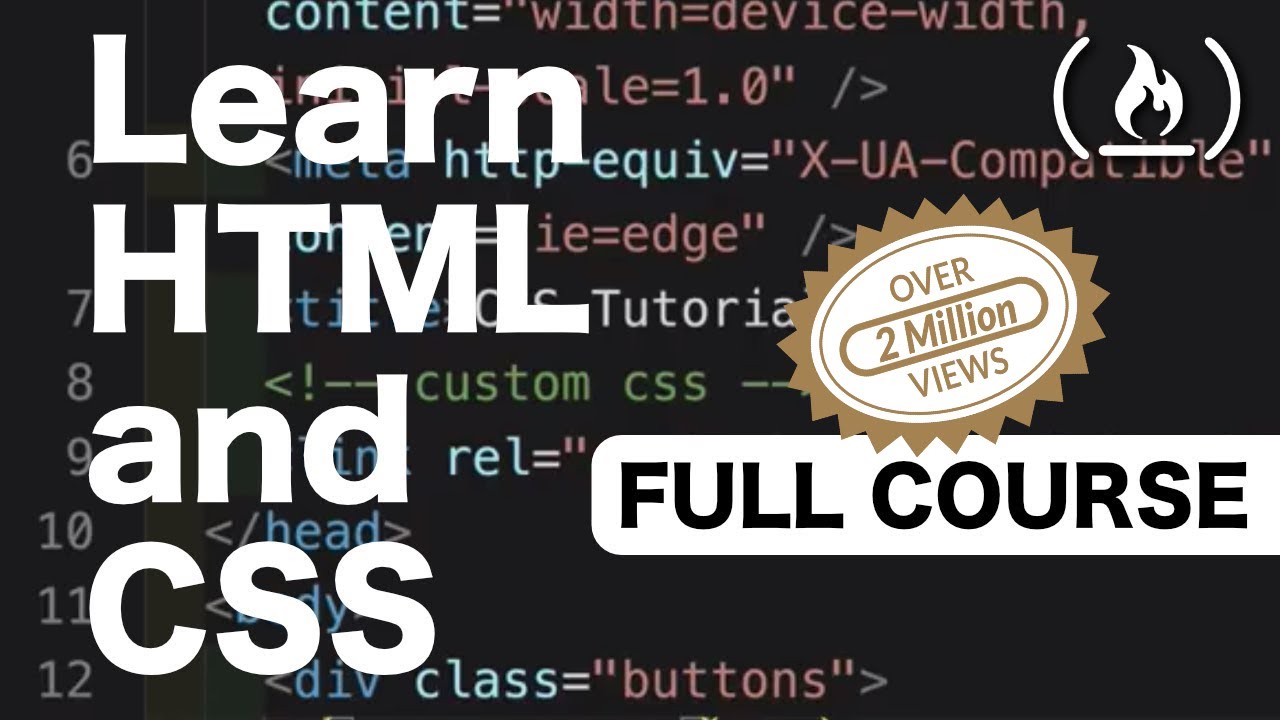

1)What is HTML – 2:47
2)Google Chrome and Visual Studio Code – 5:11
3)Download Google Chrome – 6:02
4)Download Visual Studio Code – 8:11
5)Create A Project – 13:58
6)First Webpage – 16:09
7)Visual Code Settings – 20:35
8)Download Live Server Extension – 22:48
9)Basic HTML Document Structure – 26:59
10)Implementing Basic Document Structure – 29:05
11)Word Wrap and Emmet – 34:50
12)Heading Elements – 40:24
13) Paragraph Elements – 44:33
14)White Space Collapsing – 47:50
15)Lorem Ipsum Dummy Text – 49:22
16)Images – 51:17
17)Multiple Path Options – 57:15
18)External Images – 1:00:06
19)Nice Images – 1:02:43
20)Width and Height Attribute – 1:05:49
21)Crop Images – 1:08:40
22)Proper Path-1:12:07
23) Comments And Line Breaks – 01:15:37
24) External Links – 01:19:47
25) Internal Links – 01:23:32
26) Links Within Page – 01:25:53
27) Empty Links – 01:30:10
28) Sup And Sub Elements – 01:32:39
29) Strong And Em Elements – 01:34:39
30) Special Characters In Html – 01:37:02
31) Unordered Lists – 01:38:58
32) Ordered Lists – 01:41:25
33) Nested Lists – 01:42:18
34) Table Element – 01:43:57
35) Forms – Input And Submit Elements – 01:46:10
36) Forms – Textarea – Radio – Checkbox – 01:58:12
37) Prettier And Code Formatter – 02:09:40
38) Keyboard Shortcuts – 02:14:56
39) External Resources – Head Element – 02:26:06
40) Html Project Intro – 02:30:15
41) Project Setup – 02:32:16
42) Download Images – 02:35:17
43) Logo, Heading, Navigation – 02:39:02
44) Home Page Completed – 02:42:51
45) About Page – 02:54:30
46) Numbers Page – 02:58:09
47) Contact Page – 03:04:14
48) Resource Files – 03:09:11
49) Text Editor Setup – 03:09:42
50) Css Intro – 03:16:03
51) Workspace Setup – 03:17:35
52) Inline Css – 03:20:22
53) Course Resources – 03:23:40
54) Internal Css – 03:25:01
55) External Css – 03:28:00
56) Power Struggle – 03:39:40
57) Basic Css Syntax – 03:44:17
58) Element Selectors – 03:52:27
59) Grouping Selectors – 03:55:15
60) Id Selectors – 03:57:27
61) Class Selectors – 04:02:09
62) Id And Class Selector Summary – 04:06:17
63) Div And Span Elements – 04:08:30
64) CSS Inheritance – 04:16:44
65) More Info On Inheritance – 04:20:08
66) Last Rule, Specificity, Universal Selector – 04:22:30
67) Colors Intro – 04:27:33
68) Color And Background-Color Properties – 04:28:13
69) Color Names – 04:32:33
70) Rgb – 04:33:30
71) Rgba – 04:37:46
72) Hex – 04:44:33
73) Vs-Code Color Options – 04:50:58
74) External Resources – 04:52:57
75) Units Intro – 04:55:39
76) Pixels, Font-Size, Width, Height – 04:56:18
77) Percent Values – 05:02:13
78) Em Values – 05:05:44
79) Rem Values – 05:11:42
80) VH And VW – 05:14:41
81) Default Browser Syles – 05:19:14
82) Calc Function – 05:29:07
83) Typography Intro – 05:33:38
84) Font-Family – 05:34:07
85) Font-Stack Generic Fonts – 05:36:47
86) Google Fonts – 05:39:23
87) Font-Weight Font-Style – 05:46:00
88) Text-Align And Text-Indent – 05:53:30
89) More Text Properties – 05:56:52
90) Box-Model Intro – 06:04:31
91) Padding – 06:04:53
92) Margin – 06:13:28
93) Border – 06:19:01
94) Border-Radius, Negative Margin – 06:23:57
95) Outline Property – 06:27:24
96) Display Property Intro – 06:34:58
97) Display Property – 06:35:19
98) Basic Horizontal Centering – 06:43:26
99) Mobile Navbar Example – 06:48:11
100) Box-Sizing Border-Box – 06:58:29
101) Display Inline-Block – 07:06:46
102) Display:none, Opacity, Visibility – 07:09:29
103) Background-Image Intro – 07:16:20
104) Background Images Setup – 07:16:43
105) Background-Image-Property – 07:19:43
106) Background-Repeat – 07:27:45
107) Background-Size – 07:34:07
108) Background-Position – 07:36:58
109) Background-Attachment – 07:41:18
110) Linear-Gradients – 07:47:04
111) Background Image Shortcuts Combined – 07:56:49
112) Linear-Gradient Colorzilla – 08:06:56
113) Float Position Intro – 08:11:08
114) Float Property – 08:11:47
115) Float Property Column Layout Example – 08:19:18
116) Position Static – 08:25:59
117) Position Relative – 08:30:44
118) Position Absolute – 08:33:18
119) Position Fixed – 08:38:42
120) Media Quries – 08:42:30
121) Z-Index – 08:57:07
122) ::Before And ::After Pseudo Elements – 09:06:04
123) Css Selectors Intro – 09:27:14
124) Basic Selectors – 09:28:26
125) Descendant Child Selectors – 09:31:07
126) First Line And First Letter – 09:35:50
127) :Hover Pseudo-Class Selector – 09:36:56
128) Link Pseudo-Class Selectors – 09:40:03
129) :Root Preudo-Class Selectors – 09:44:36
130) Transform,Transition,And Animations – 09:51:01
131) Transform:transition() – 09:52:17
132) Transform:scale() – 09:58:52
133) Transform:rotate() – 10:01:20
134) Transform:skew() – 10:04:47
135) Transition Property – 10:06:31
136) Multiple Transition – 10:09:13
137) Transition Delay – 10:11:11
138) Transition-Timing Function – 10:16:36
139) Animation – 10:25:51
140) Animation-Fill-Mode – 10:35:51
141) Last Module Intro – 10:40:53
142) Css Variables – 10:41:32
143) Font-Awesome Icons – 10:56:19
144) Text-Shadow Box-Shadow – 11:07:55
145) Browser Prefixes – 11:14:44
146) Semantic Tags – 11:19:23
147) Emmet Workflow – 11:24:11
anyone else think his voice is similar to strong bad?
where can i download the resources ?
You can actually comment each lesson that is being taught here. (ctrl + /)
Done! I started on June 7 and finished on August 9. The total days I studied through this course was 19 days. All the gaps are days wherein I tried and applied what I've learned by developing a website for my father's business. Now, I'm not sure I have EVERYTHING he just said on the top of my head, but I kept a note through which I could refer to PLUS all the resources he recommended. Thanks so much!
What I've heard is that Javascript should be next after this. I've also been told to go for PHP. I plan to attain "fluency" in web development, then move on to C++ or Python or whatever. Still not sure, but I'll worry about software development when I get there.
In any case, if people wouldn't mind, give this comment a like so I could–and everyone else–keep track of those who have finished the course. Comment your journey and your destination 😀 my ultimate goal is to be a game developer!
add this to udemy Please
Sir, first of all thank you for your videos and your effort, I love the way you're teaching it's just amazing and entertaining.
I just completed the course and I want to know where I can find the CSS Project that you've been talking about in the video.
Please if someone can help me, let me know.
.
First hour done! Really enjoying this. It is nice to find everything in one location like this. I haven't looked at HTML since 2002 so almost 20 years.
you guys think only watching this will help you understand, but you actually need to follow him and do stuff as he does to genuinely learn. skipping to the parts where he starts coding isn't going to help you if you don't know what the hell you're doing.
Adderall is an amazing thing lmfao
KING 👑
Did I startle ya?
how i can get certification ?
Anyone one wants to work together?
I'm a beginner in coding
Hi
you save my life!!!!!!!!
this is actually so much fun 2 hrs in and i'm thoroughly enjoying this!
Coding starts from:- 18:24 ……..
If it helped you then give a like…..
Great work…Tnx.
please, how do i get the rest of the video where you created a project using css because you kept mentioning it towards the end of the video.
AYO 11 HOURS? OH MAN
you snuck the VSC tips and tricks vid in.
4:45 correction HEX and RGB values are the same, hex stores 16 values in one place ranging from 0 to F, and each red green and blue has 2 digits of hex #RRGGBB, in RGB the values range from 0 to 255 that is 256 values in total. so if we multiply the two possible digits for RR as 16*16 it ends up to 256 that is the maximum value to red in RGB numbers. similarly to green and blue.
Thank you so much for this proper course. I am definitely sure that no one is never gonna see such an awesome course anywhere anytime. FREECODECAMP or anyone reading this please give me this guys Youtube, I want to support him by subscribing his channel !
I've learned a lot! Thanks!
3:16:14
I just completed the course in 5 days.
It's completely worth your time.
I started today itself as a complete beginner to web development…I'll be updating here
🙂
I have some questions:
1. Is it better to nest the <input> inside the <label>, or put the <input> outside the <label>?
2. Is it preferable to use <input type"submit">, or <button type="submit>
30:41
can anyone tell me if its worth buying the udemy course for this ?
it states that the course is about 35 hours long.
im a complete beginner and i want to learn html and css before deciding in which direction i should go.
do you have any tips what to do after this video or should i buy the course and do that instead of this video ?
thanks for replys…
Why would someone go for udemy when we have this guy as a teacher..
Hey! someone help me please 22:06 i dont have the thing on the left side i only have the on on the right side and it looks like this:
{
"workbench.colorTheme": "Default Dark+",
"explorer.confirmDelete": false,
"editor.renderControlCharacters": true,
"editor.formatOnSave": true,
"editor.fontSize": 26
}
1:00:00 Timestamp
if you want to learn HTML in persian with having fun , chick this OUT!! :DDDD
40:00
1:06:00 timestamp
very helpful, thanks!
https://www.youtube.com/watch?v=ohk4LFowzHA&t=815s – Instagram Profile Layout with CSS Grid & Flexbox